Day 1: Getting Started
The go playground is where go code can be run easily and fast therefore it makes an efficient place to try new go code. This also makes the playground useful when learning how to program with Go.
The go playground is where go code can be run easily and fast therefore it makes an efficient place to try new go code. This also makes the playground useful when learning how to program with Go.
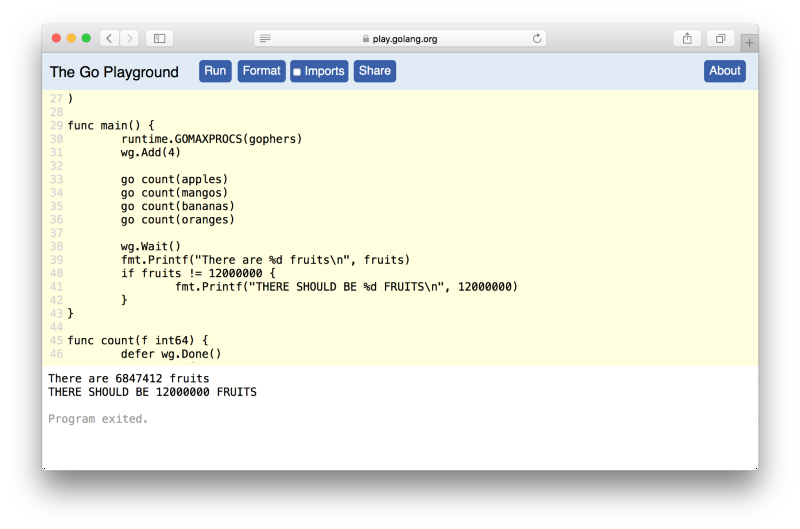
The Go Playground is a web service that runs on golang.org's servers. The service receives a Go program, compiles, links, and runs the program inside a sandbox, then returns the output. — Go Playground About Page
When visiting the playground, it will already have a simple a hello-world like program in the editor. The code can be executed using the Run button. Google chrome users can install the Better Go Playground extension for syntax highlighting, code auto completion, auto save and more features.
Installing Go
The Go playground is awesome but it has it's limits. To run most go programs, you'll have to install Go tools. Go website has binary distributions for Linux, Mac and Windows.
Installing on Windows
Download the go1.4.2.windows-amd64.msi file (or the go1.4.2.windows-386.msi file for 32-bit systems) and follow the setup process. It will install go tools and update your PATH variable to include go commands.
Installing on Mac OSX
Mac OSX users can either use the setup pkg file go1.4.2.darwin-amd64-osx10.8.pkg and follow the instructions or install go using homebrew.
brew install go
Installing on Ubuntu
Ubuntu users can or simply install it using the apt package manager.
sudo apt-get install go
For other linux distributions, check the corresponding package manager or download the go1.4.2.linux-amd64.tar.gz file and extract it into /usr/local.
The Hello World
Running go code on the system is almost as easy as running it on the Go playground. To get started, create a new directory called hello-world and add the following code into a go file (main.go).
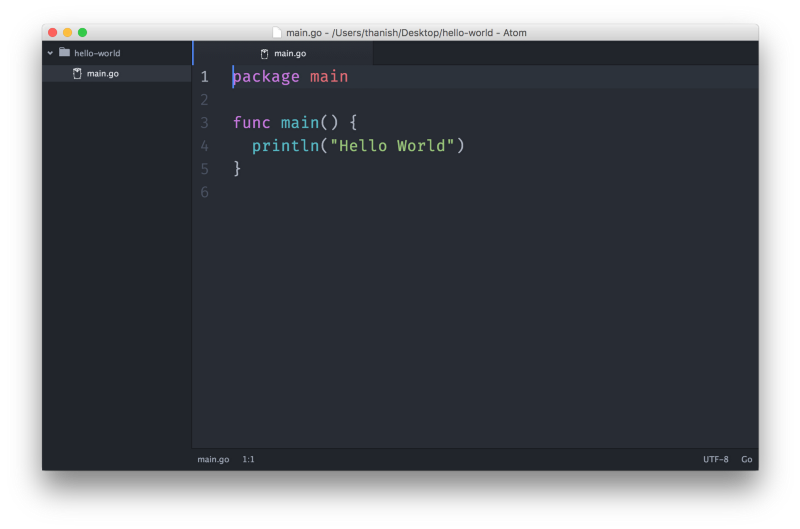
Running Go Code
The go run command can be used to run a go file. Only go files inside a main package can be run, otherwise go will return go run: cannot run non-main package error message. More information on packages will be available on upcoming tutorials (hopefully tomorrow). The following command can be used to run the hello world example created above.
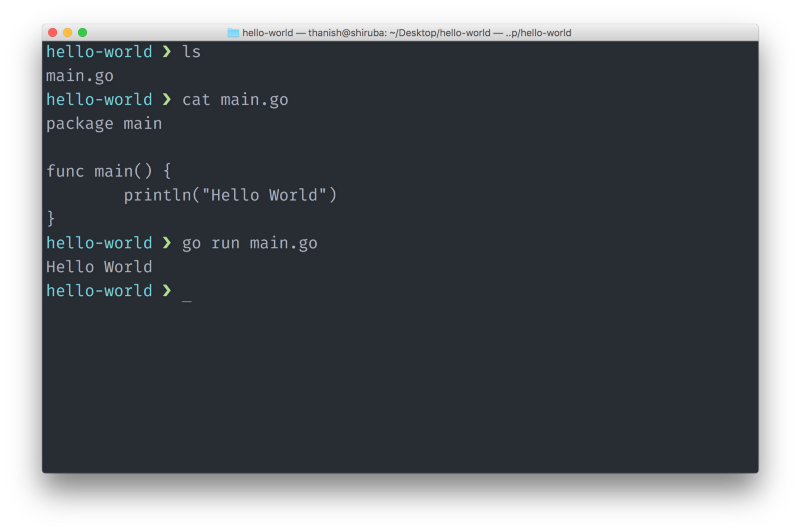
Compiling Go Code
The go build command can be used to compile go code and create an executable file. These files are statically compiled therefore do not require go tools to be installed in order to run.
Go also supports cross os/arch compiling. As of Go 1.4 cross OS compiling can be a bit tricky therefore tools such gox can be useful. From Go 1.5 cross compiling become as simple and easy as setting GOOS and GOARCH environment variables when running the Go build command.
The go build command can be run from the hello-world directory to build the program for current operating system and architecture.

What's Next?
The next tutorial will be on Go packages the GOPATH. Until the next article is published, it's a good idea to go through the Tour of Go to get a glimpse of go syntax, data types and built in functions